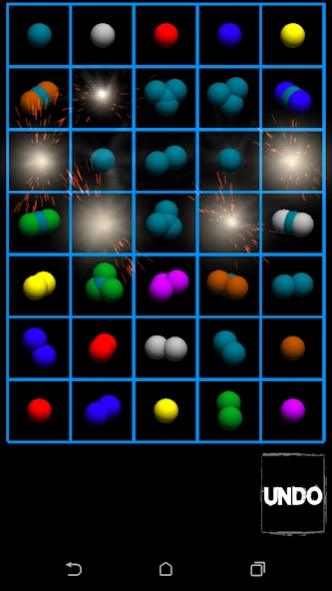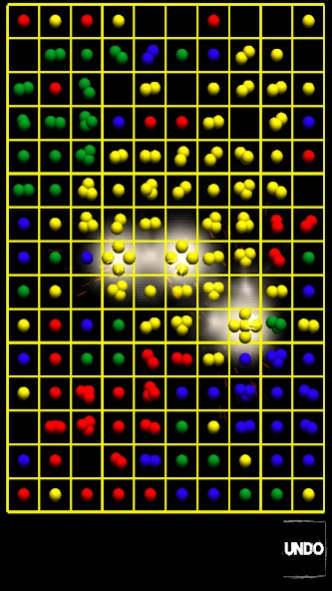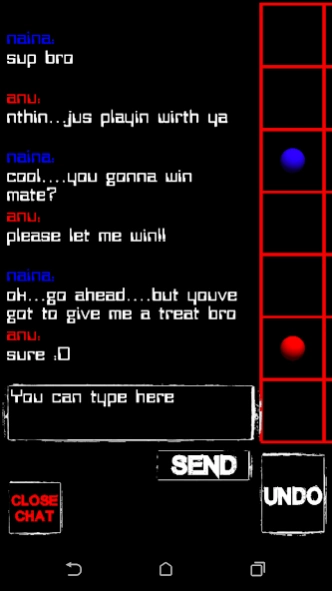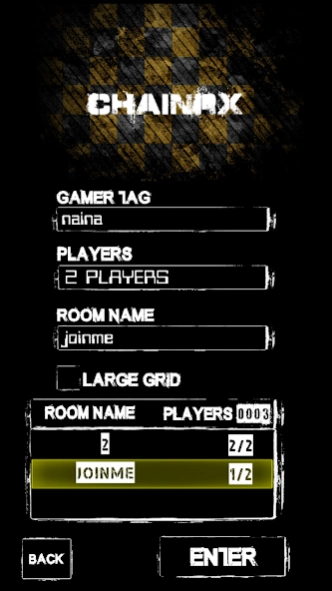ChainRX 4.1.6
Continue to app
Free Version
Publisher Description
ChainRX - The BEST Online Multiplayer chain reaction game on the store for 1 - 8 players!!
The BEST Online Multiplayer Chain Reaction game on the store!
Play with 1 to 8 players ONLINE or OFFLINE!
Create PRIVATE rooms to play online with your friends. Chat with the all new In - Game CHAT feature to sync up your game!
Don't have friends to play with? Play on a RANDOM room to test your skills in the open world!
Don't have internet access?? Don't worry! You can play offline too, on a single screen, either with your friends or with the all new BOT called Uranium!!
The goal of the game is to DOMINATE the grid (...or the REACTOR) by eliminating ATOMS of all other players in the REACTOR.
Place ATOMS in the reactor cells by touching the screen. Fill the cells enough to EXPLODE them, and scatter atoms in neighbouring cells, and occupying them, and converting any other atoms in them, and may cause a further EXPLOSION if that cell is also filled up, causing a CHAIN REACTION.
Create CHAIN REACTIONS to surprise your opponents, and DOMINATE the REACTOR!
About ChainRX
ChainRX is a free app for Android published in the Strategy & War Games list of apps, part of Games & Entertainment.
The company that develops ChainRX is Anubhav Dhawan. The latest version released by its developer is 4.1.6.
To install ChainRX on your Android device, just click the green Continue To App button above to start the installation process. The app is listed on our website since 2016-10-15 and was downloaded 13 times. We have already checked if the download link is safe, however for your own protection we recommend that you scan the downloaded app with your antivirus. Your antivirus may detect the ChainRX as malware as malware if the download link to com.DM.CRX is broken.
How to install ChainRX on your Android device:
- Click on the Continue To App button on our website. This will redirect you to Google Play.
- Once the ChainRX is shown in the Google Play listing of your Android device, you can start its download and installation. Tap on the Install button located below the search bar and to the right of the app icon.
- A pop-up window with the permissions required by ChainRX will be shown. Click on Accept to continue the process.
- ChainRX will be downloaded onto your device, displaying a progress. Once the download completes, the installation will start and you'll get a notification after the installation is finished.